📄See Recorded Questions
This page will provide instructions on how to see a list of your recorded questions from all categories in the Matar app.
To see a list of recorded questions in the Matar App. Click on my recordings button. My recordings button is highlighted in the red box in the screenshot below:
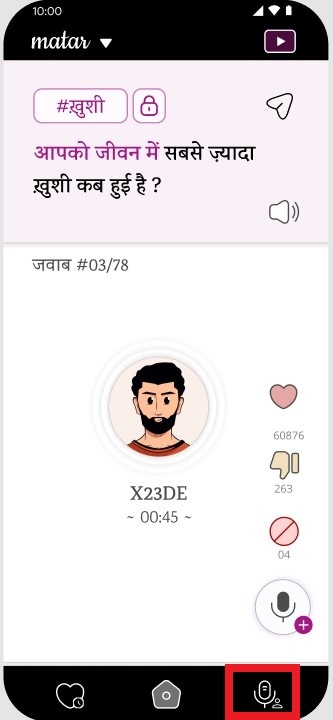
2. The app will automatically redirect you to My Questions (मेरे सवाल) section where you will be able to see your recorded questions.
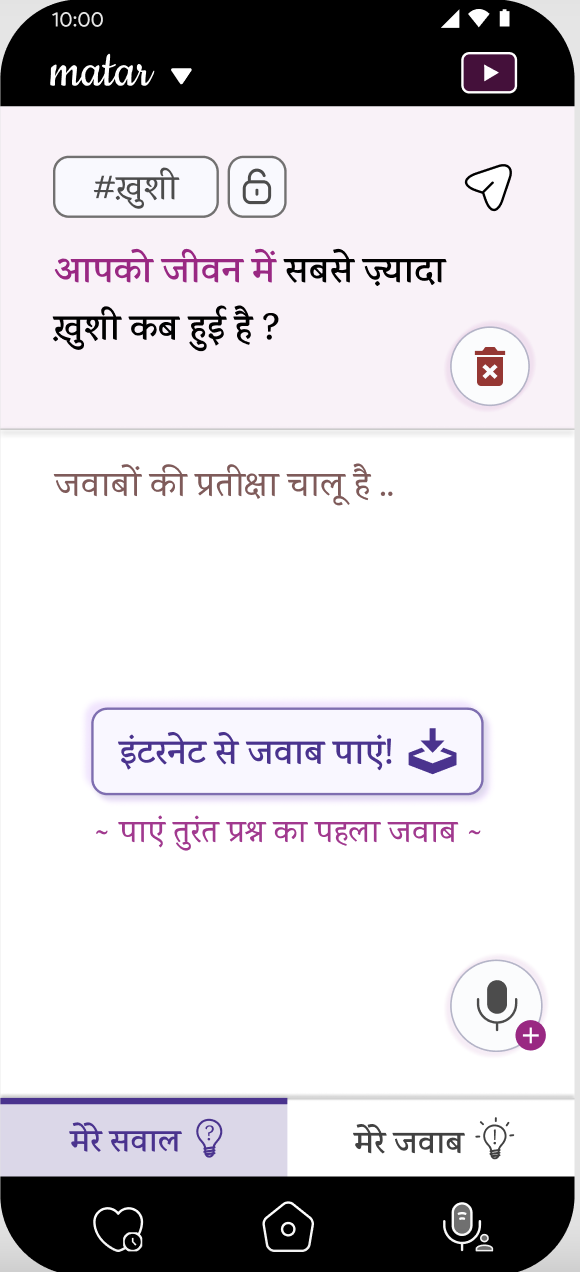
3. To get an answer for that recorded question click on get answers from the internet (इंटरनेट से जवाब पाए).
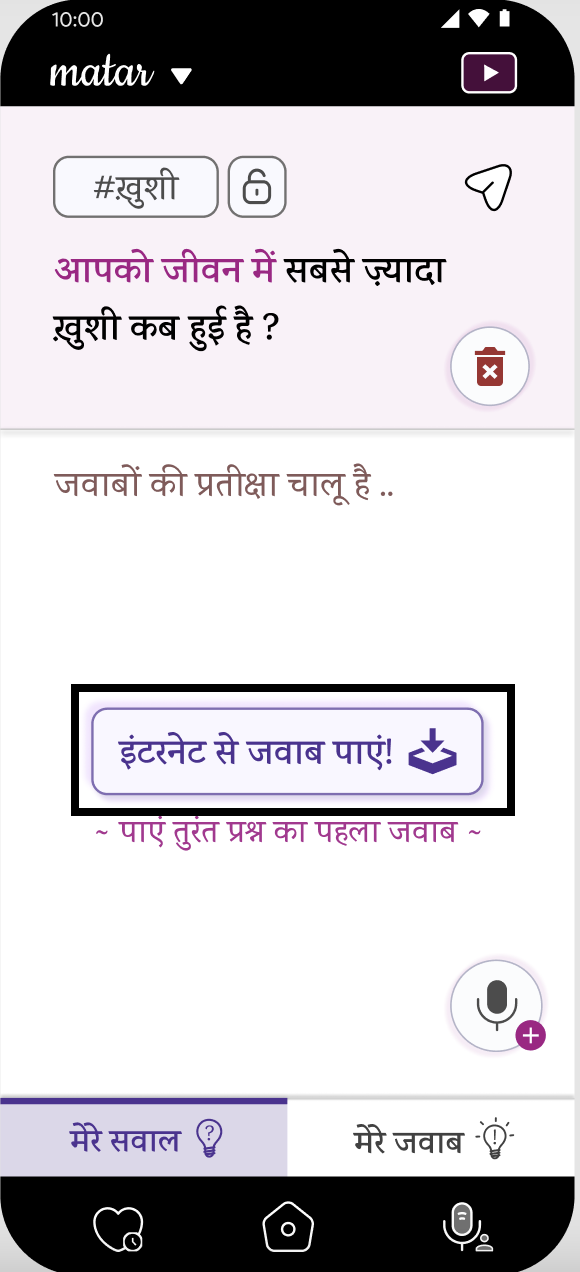
4. Wait for a couple of minutes for the answer.

5. The app will respond with the required answer.

🔍 Related topics
Last updated