📄Organization Onboarding
This page provides instructions for onboarding to different types of organizations.
The organization onboarding can be done in three ways in this case we will be joining an open organization which any user can join. See the screenshot below for reference.
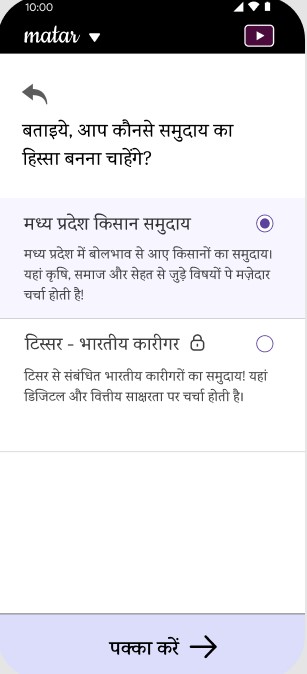
2. Second way is to onboard a closed organization which is signified by a lock button. See the screenshot below for reference.
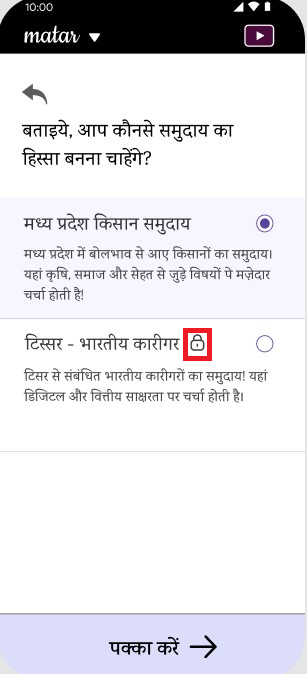
3. To join a closed organization, you must provide an access code. See the screenshot below for reference:
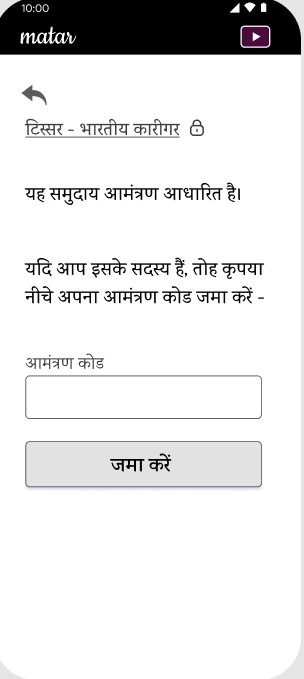
4. Third way is to join via invite only link.
<Add Content Here>
5. Move to Signing Up.
Last updated