📄Browsing the App
This page will briefly describe the different sections of the Matar app.
After signing up for the Matar app here is how the dashboard will look like:
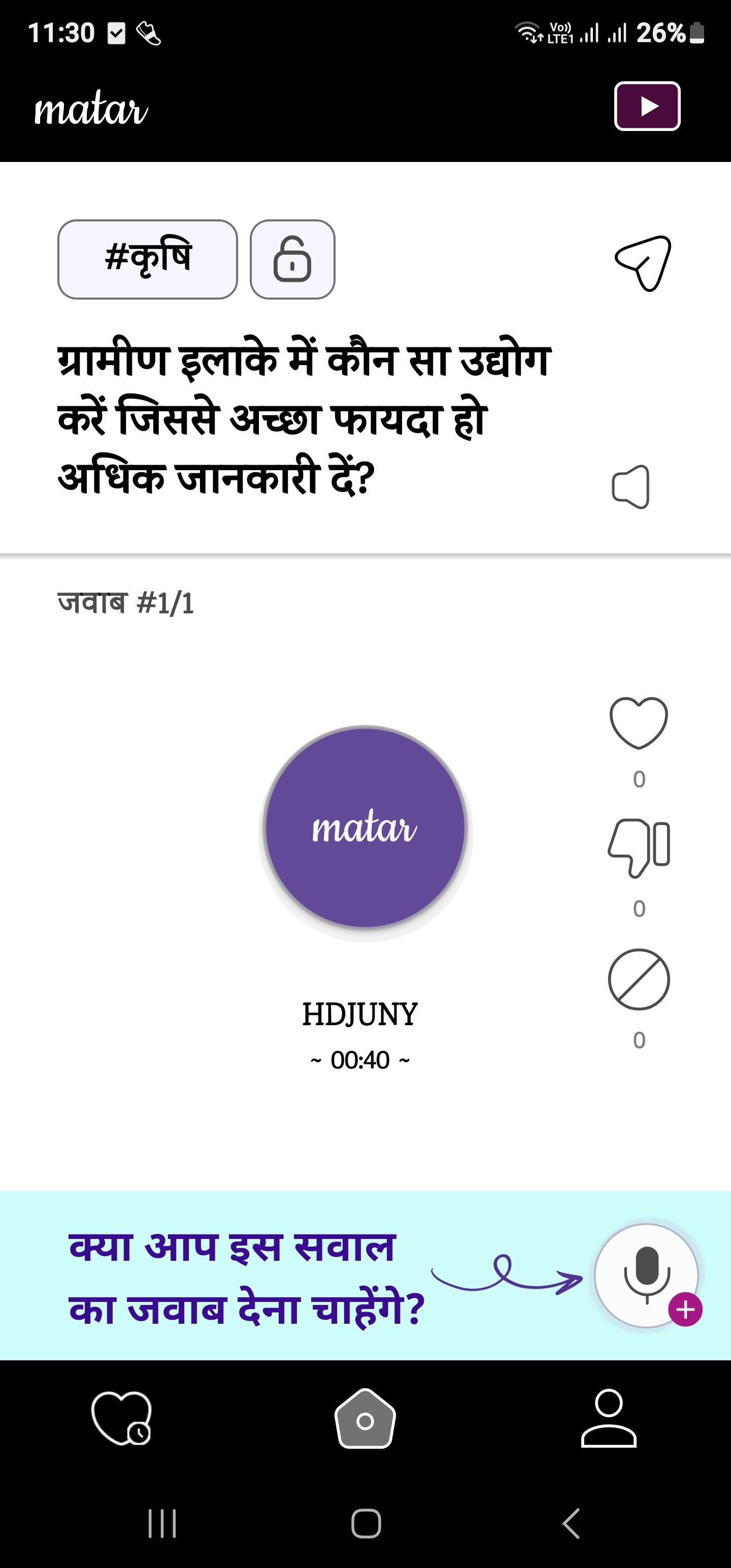
2. The app is divided into three parts currently we are at the home page which is signified by the home button at the lower center of the app. The home button is highlighted in the screenshot below in the red box:
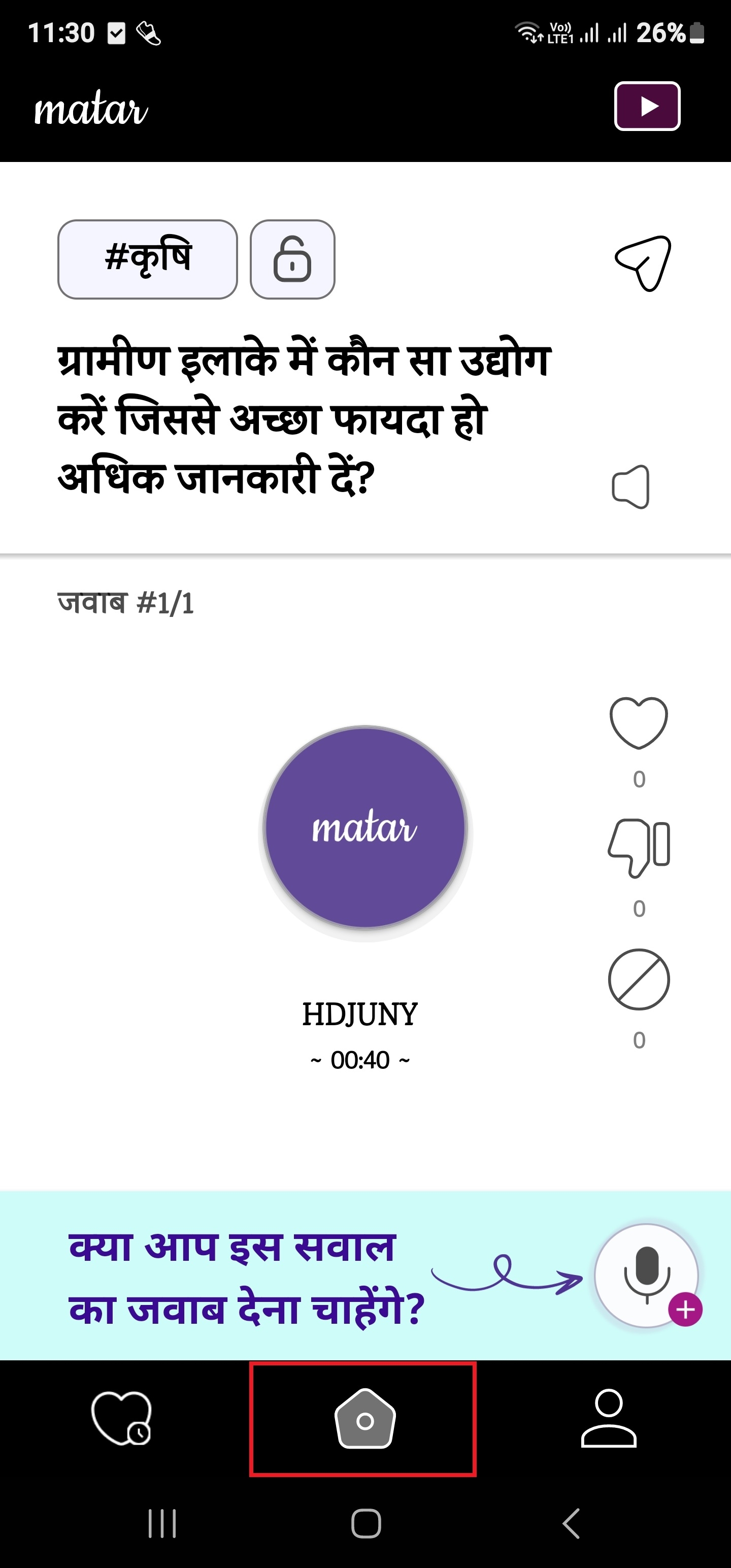
3. When we navigate left to the home button the heart button is placed which shows all the liked answers by the user. The heart button is highlighted in the red box:
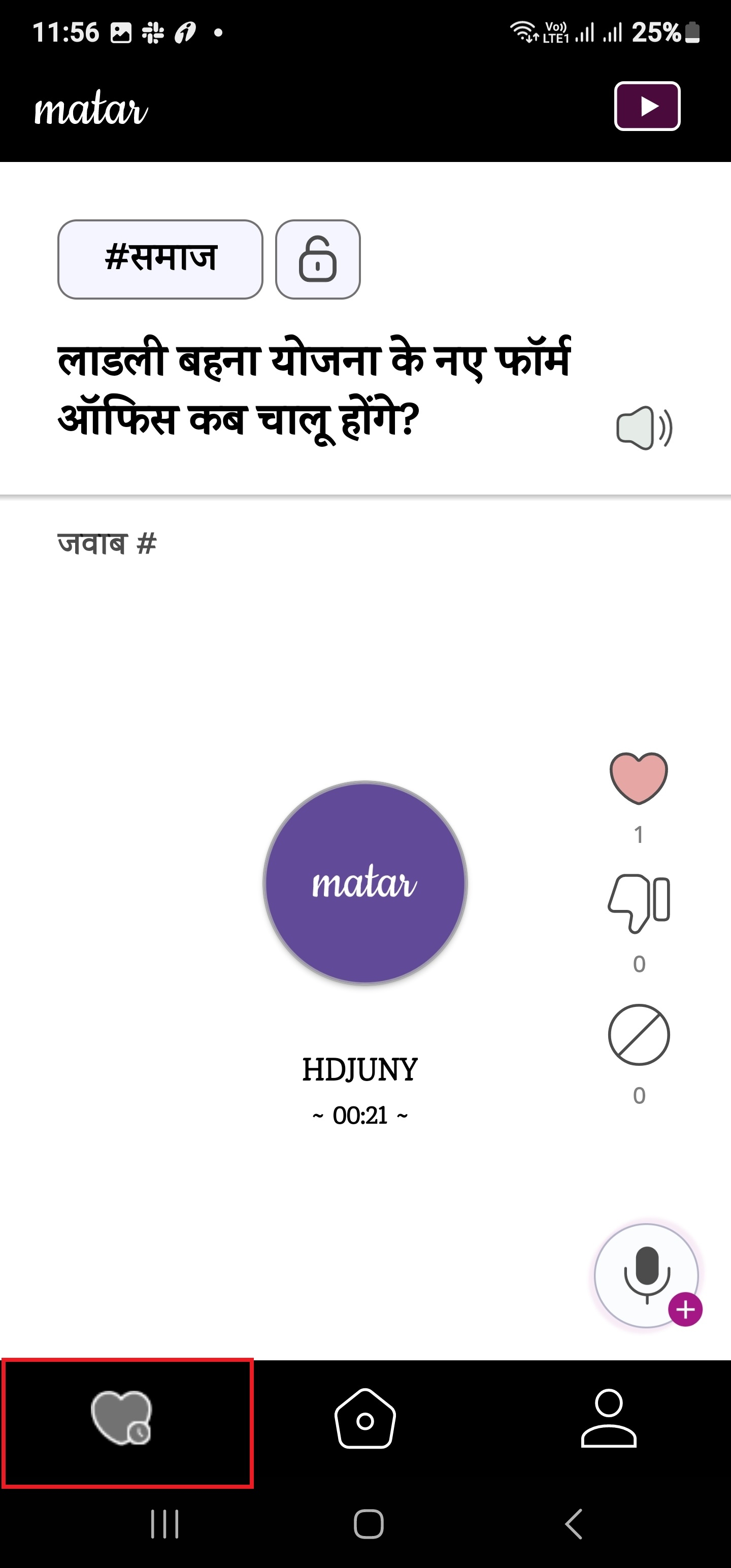
4. When we navigate right to the home button the profile button is placed at the lower right which shows all the asked questions and answers provided by you. The profile button is highlighted in the red box in the screenshot below:
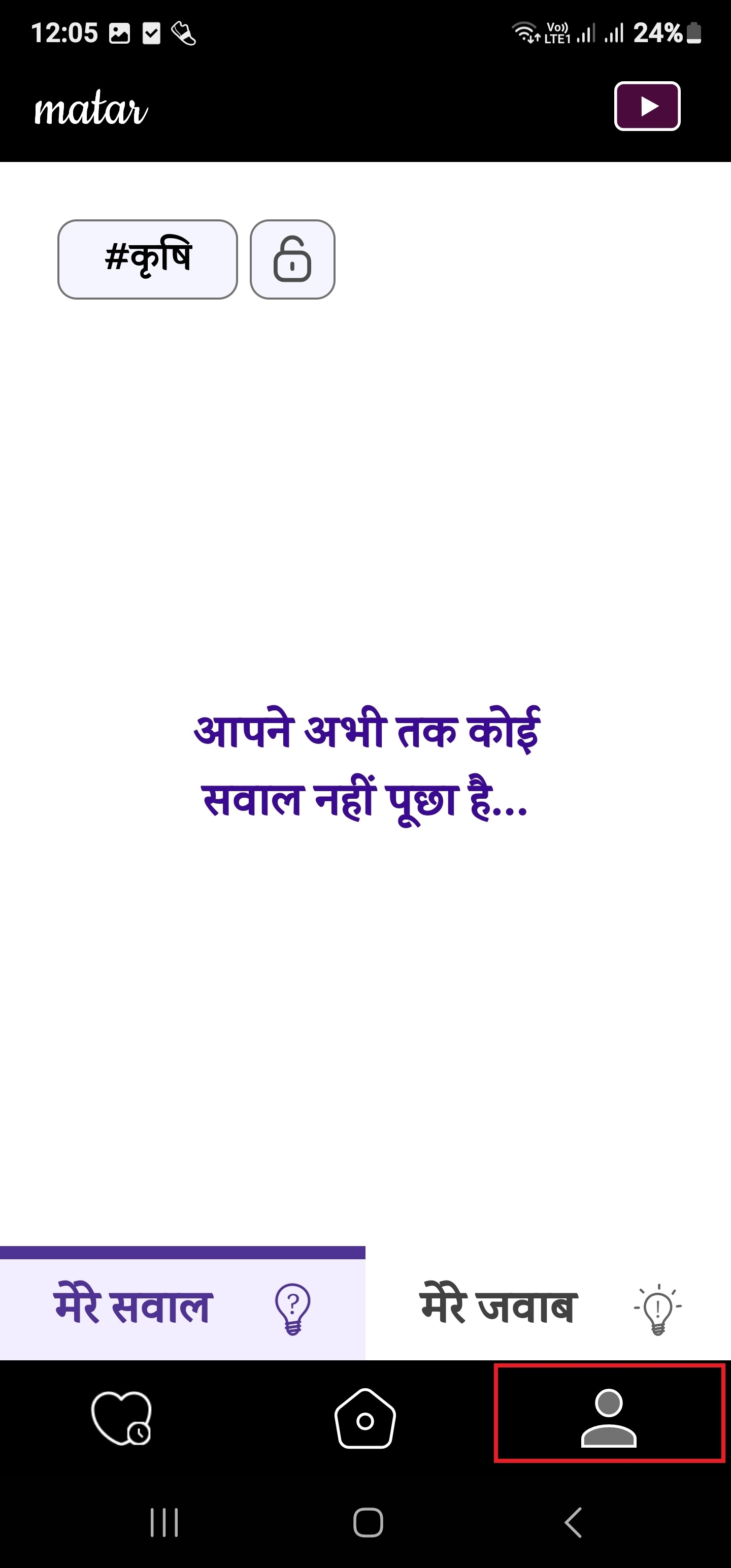
🔍 Related topics
Last updated