📄Changing Subjects
This page will provide step-by-step instructions on how to change a subject and listen to its specific questions and answers.
When you sign up to Matar App you are automatically redirected to answer questions on live feed from a specific subject. A subject and its question are listed on the upper left side of the app. See the screenshot below for reference.
Box 1 contains the asked question whereas Box 2 lists the subjects from which the question is asked.

2. To change a subject, click on it.

3. Matar will list all the available subjects related to the chosen language. Select the desired subject and confirm (पक्का करे ).

4. The app will show questions related to that particular subject. See the example below:
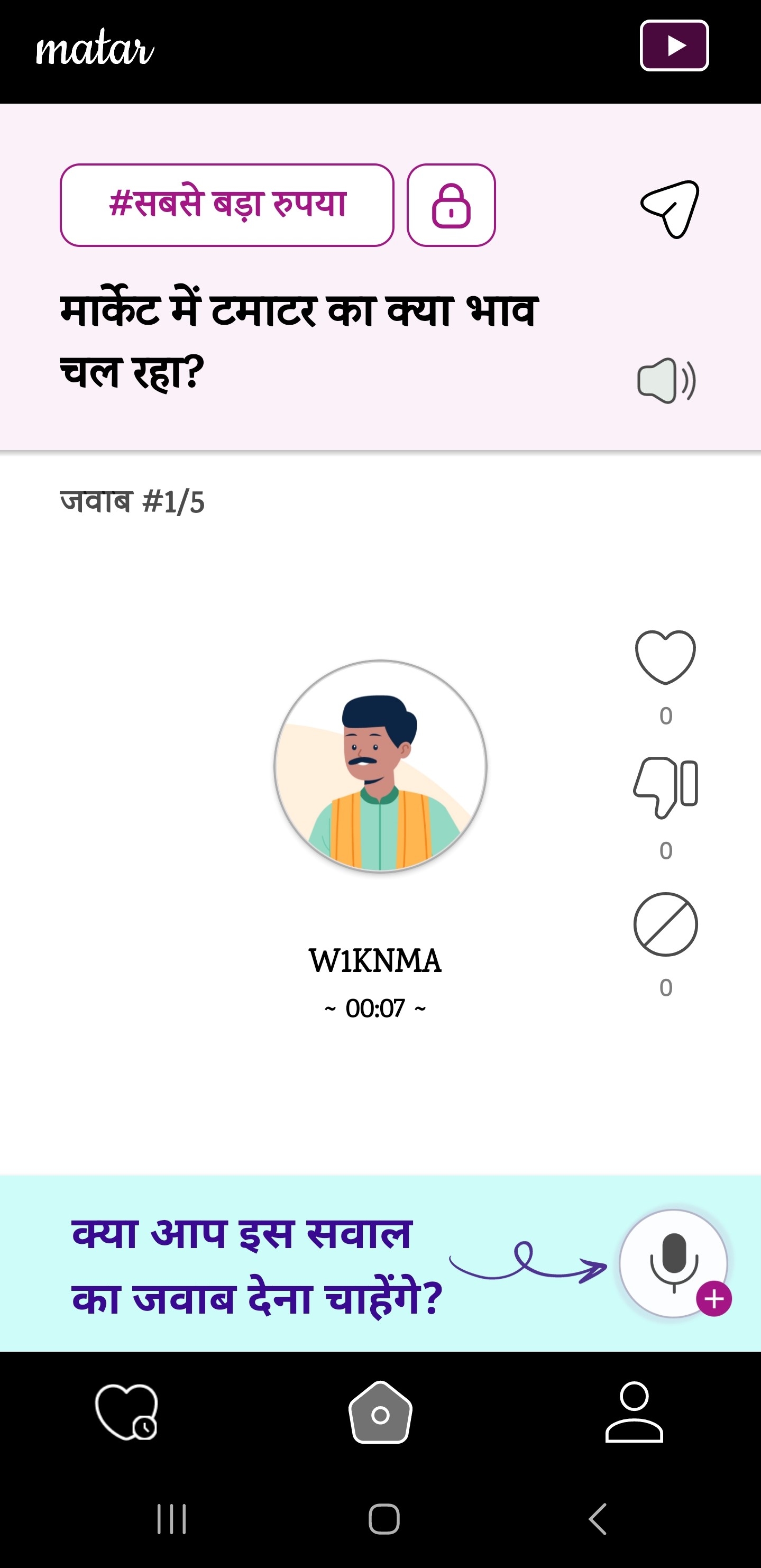
🔍 Related topics
Last updated