📄Answer Questions
This page will provide instructions on how to answer a question from a specific category in the Matar app.
In the Matar App to answer a question. Click the Mic button on the home page of the app.The mic button is highlighted in black box in the screenshot below:
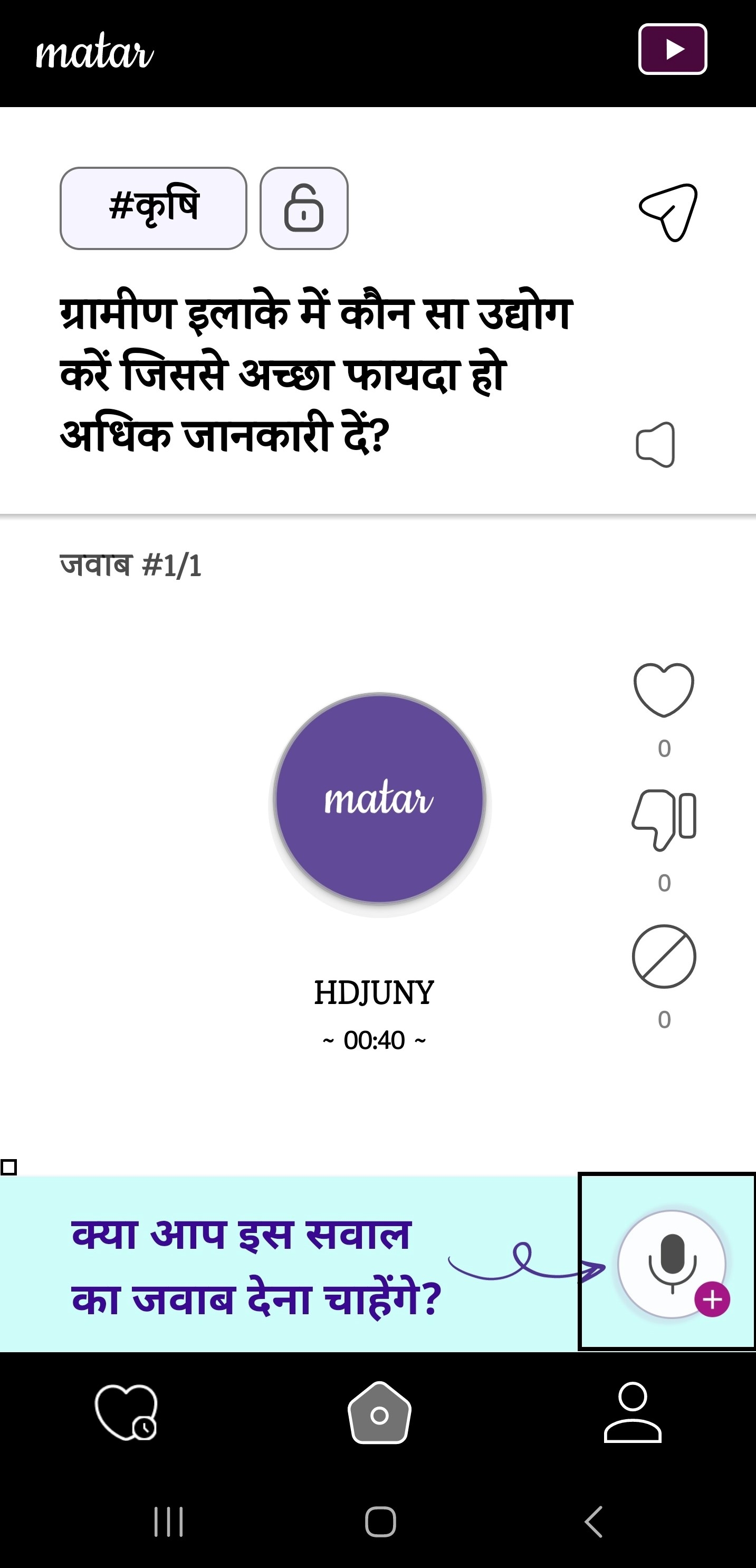
2. Select To Answer (जवाब दे).
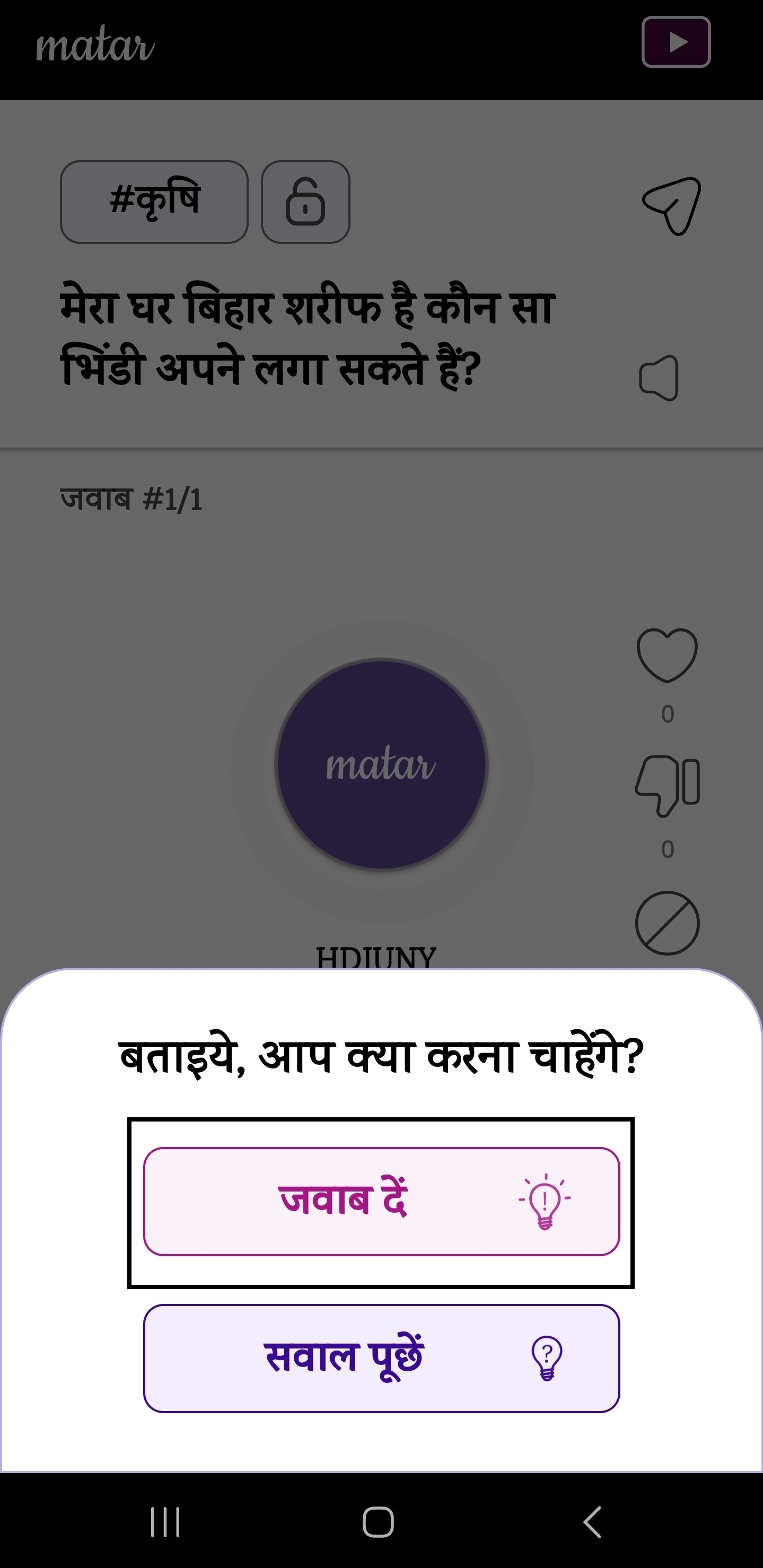
3. Matar will prompt you to record your answer by clicking on the mic button. The button is highlighted in screenshot below:
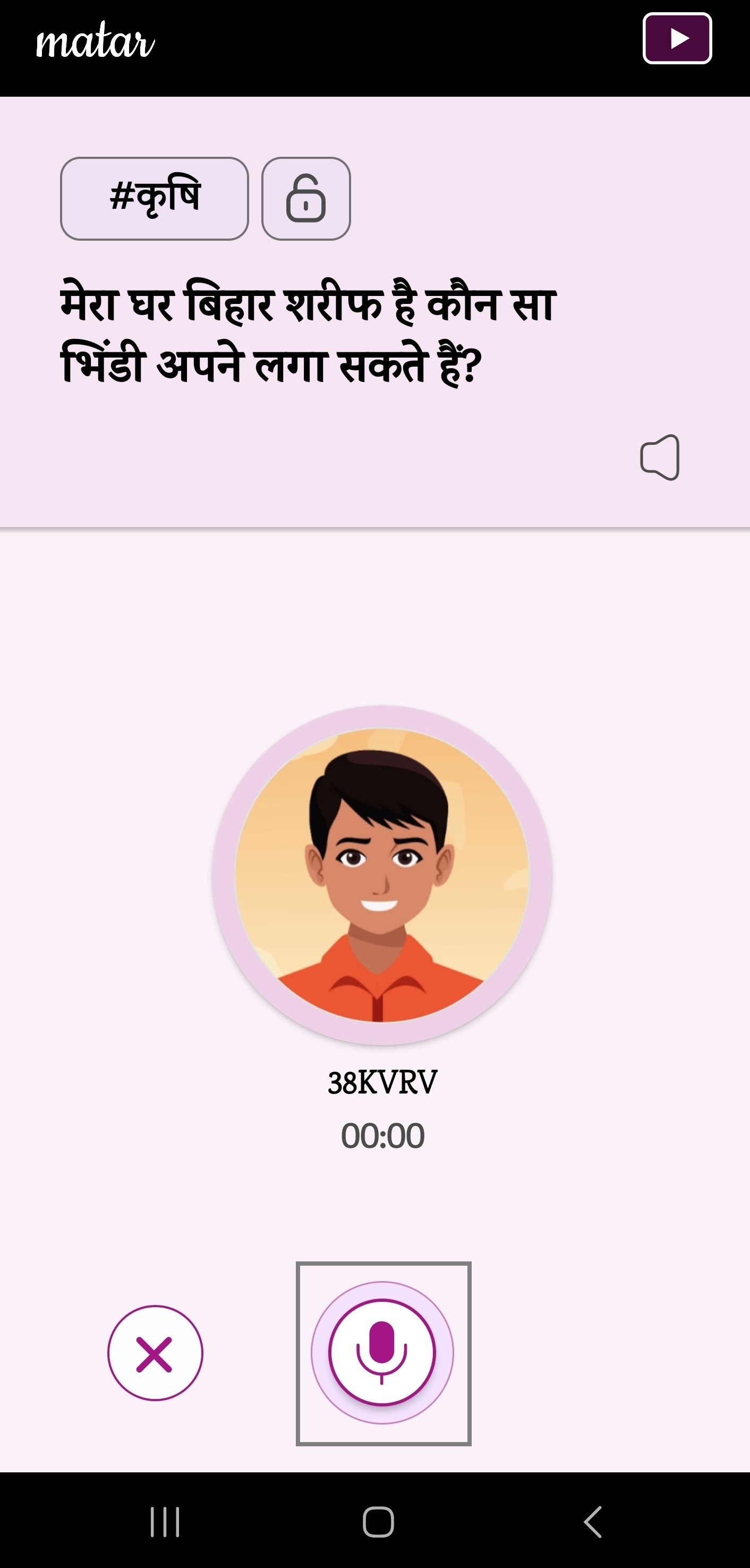
4. After recording the answer stop recording and click on tick Mark (✓) symbol to submit the answer.
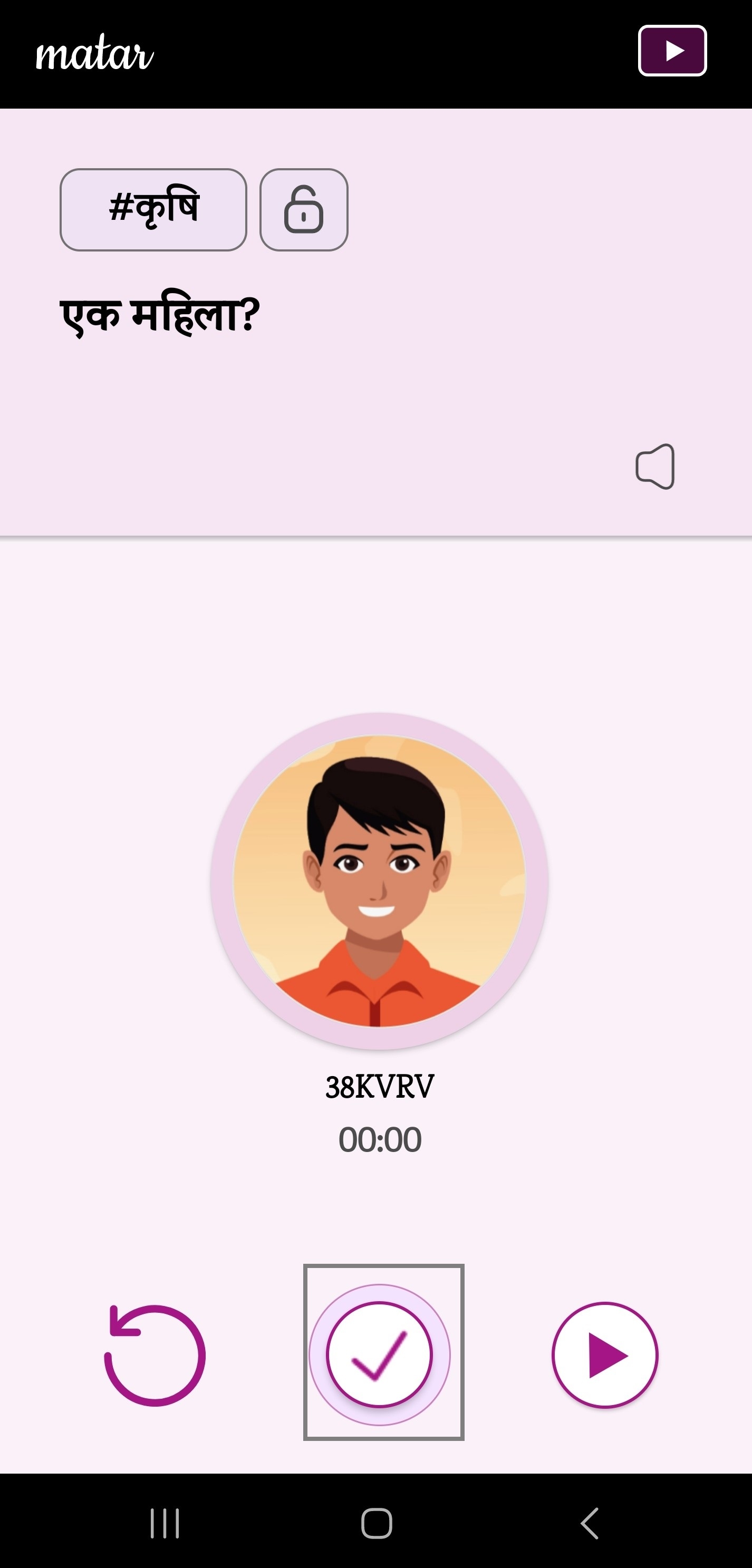
Note: You can listen to your answer before submitting or rerecord the answer by clicking on reload button or play button placed on left or right of tick mark button mentioned in the screenshot above.
🔍 Related topics
Last updated