📄See Recorded Answers
This page will provide instructions on how to see a list of your recorded answers from all categories in the Matar app.
To see a list of recorded answers in the Matar App. Click on my recordings button. My recordings button is highlighted in the red box in the screenshot below:
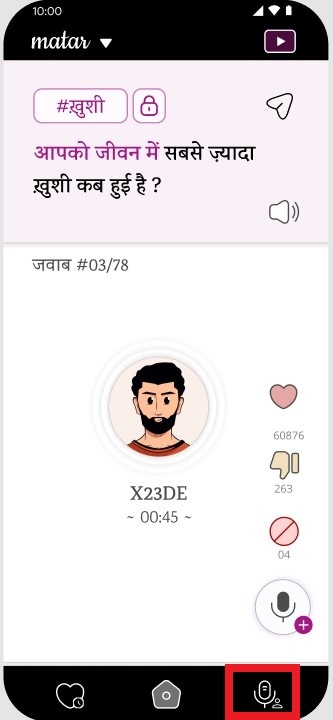
2. Then click on the My Answers (मेरे जवाब) section to see your recorded answers. My answers button is highlighted in the red button below.
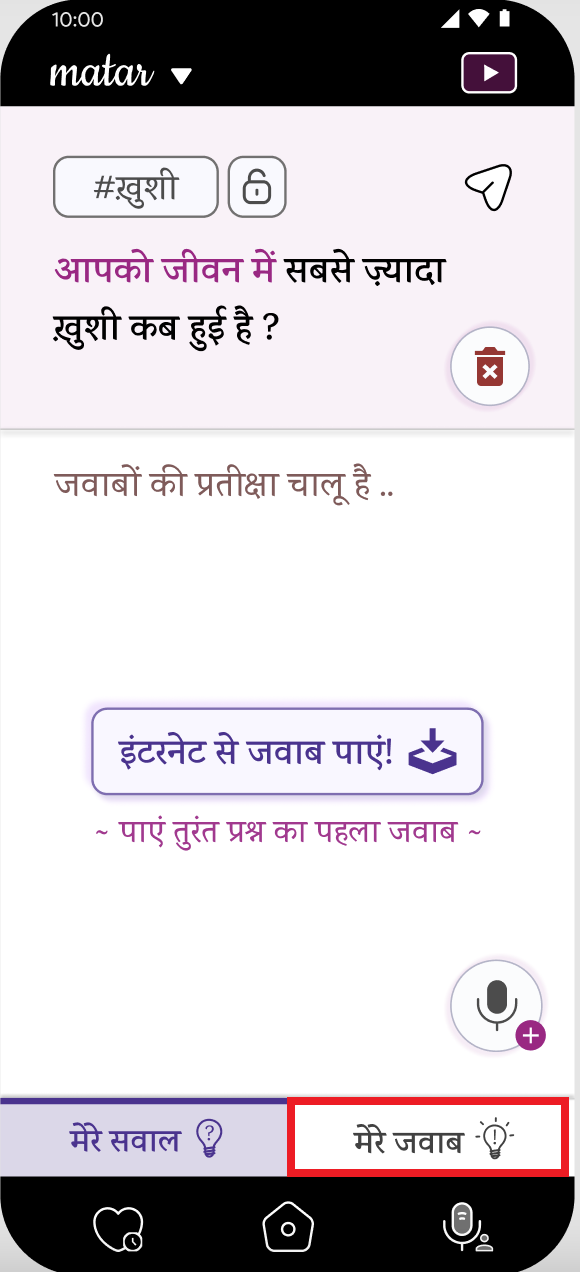
3. The app will list the answers in My Answers (मेरे जवाब) section.
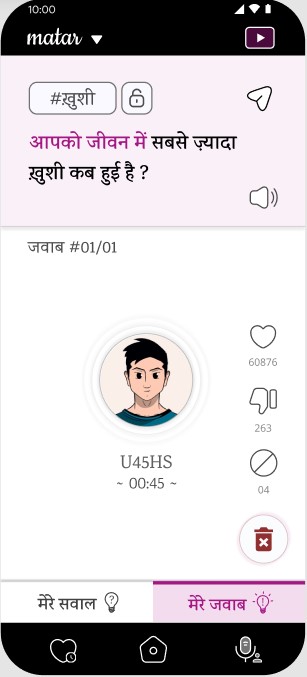
4. To delete a recorded answer to a question click on the delete button. The delete button is highlighted in the screenshot below.
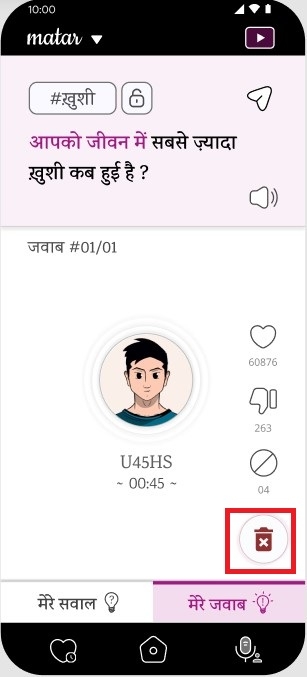
5. The app will re-confirm the deletion of a selected answer before proceeding. Click on Yes (जी हा ).
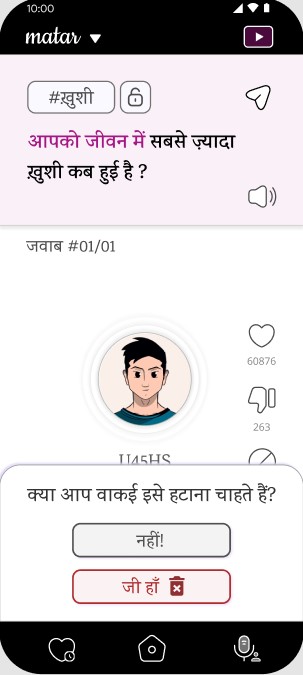
🔍 Related topics
Last updated